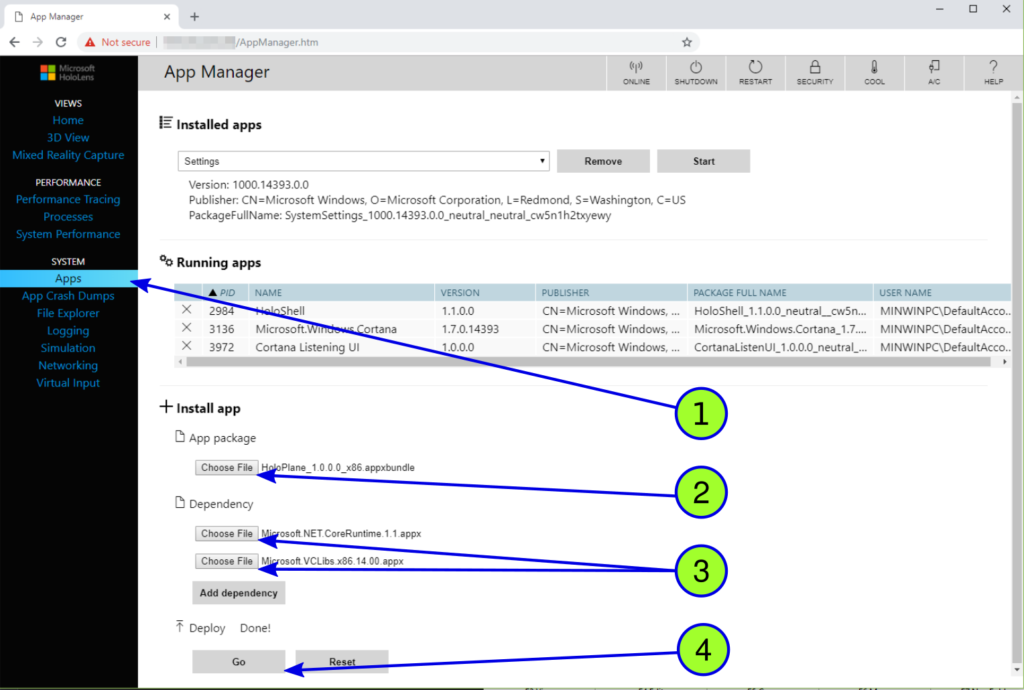How can we help?
HoloPlane game download and install
Pre-requisites
If you want to play the HoloPlane on your Hololens, you need to follow the steps and prepare your device for Infinite Touch. As the demo was built against older version of HoloLens, and Microsoft changed the sensors, you will need to downgrade your device using Microsoft Device Recovery tool and install an older image. You can download the image here: rs4_release_svc_prod2_10.0.17134.80.retail_10.0.17134.80.ffu
Download
If you managed to upgrade/downgrade and you also have enabled your device to be in Research Mode and to use Sensors stream you are ready to download the file from HoloPlane Game download page.
Installation via sideloading
Unzip the downloaded zip file in a temporary folder then open your Hololens Windows Device Portal, and follow these steps (the screen might be different in your browser):
- Click on Apps to open the App Manager
- Click on “App package > Choose file” and select the file HoloPlane_1.0.1.0_x86.appxbundle
- Click on “Dependency > Add dependency” and add the two dependency files from the Dependencies\x86\ folder extracted from the zip file
- Click “Go” and wait for the deployment to take place.
If you follow all the steps correctly, you have HoloPlane application waiting for you to start on your Hololens!