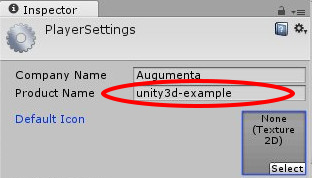How can we help?
How to set the correct package name for your license
We issue license keys on a per-application or per-company basis. Such that a key is valid for your application and it is necessary for the application to run. Here is how you can setup your application to validate against the license key on different target platforms.
Note: These changes were introduced in AIP SDK version 2.5.0 or later. On older version you need to use the Product Name (for example, see Buying-an-Infinite-Touch-license-online).
Android
The license key is locked down to your Package Name, which is found in your Editor in the Player Settings dialog (see also Unity Manual on Player Settings for Android):
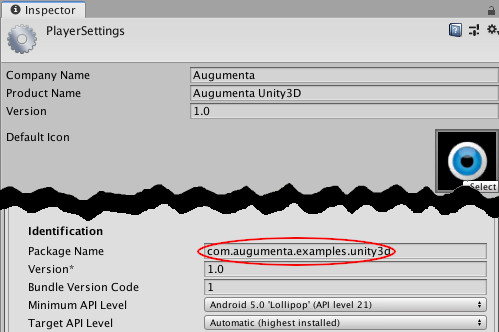
Hololens/WSA/Universal Windows Platform
The license key is locked down to your Package Name, which is found in your Editor in the Player Settings dialog (see also Unity Manual on Player Settings for WSA):
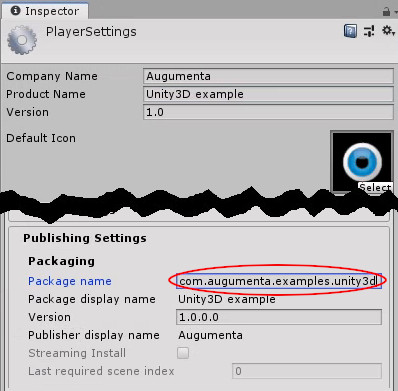
Other Platforms
The license key is locked down to your Product Name, which is found in your Editor in the Player Settings dialog (see also Unity Manual on Player Settings):