How can we help?
Recommendations for effective interaction
The following recommendations will help you interact easily and effectively with a SmartPanel.
- To avoid multiple controls being activated, only extend one finger (usually the index finger) when activating controls.
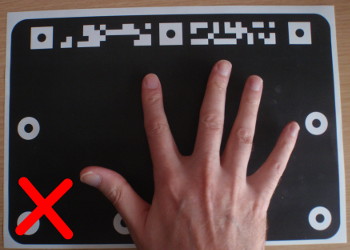
- Interaction may be impossible when the finger is nearly perpendicular to the panel surface because the system needs to see finger tip somehow.
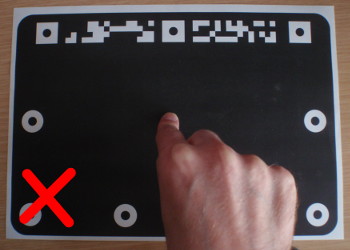
- Best interaction is achieved when the finger is parallel to the panel surface and hence easy for the algorithms to understand where your are pointing at.
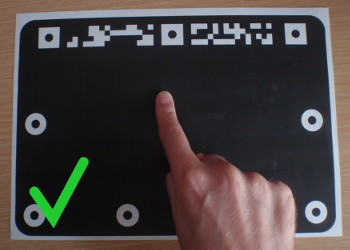
- Controls activation is time based: the finger must be present over the control for a short duration before it is activated.
- You don’t need to touch the panel, but you will notice that you interact better when at least it is close enough to the panel surface.
- Avoid excessive head or panel motion when interacting.
- Avoid reflections on the panel. The panel should look nicely black to provide good detection and good contrast with the UI overlay.
