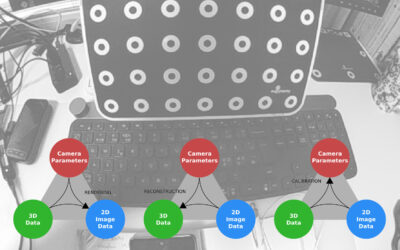
Unveiling the Magic Behind Augumenta’s AR accuracy: Camera Calibration in Smartglasses
Introducing camera calibration and its importance in high-accuracy augmented reality
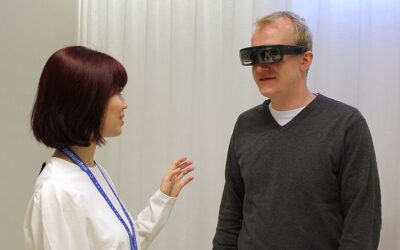
We got to test how the ODG R-9 smartglasses perform and how they do their job allowing workers to use AR on the factory floor; connect and interact with their smart systems.
Whisk together some sliders, gauges and control knobs, a graph of key data, throw them on a nice and wide smartglasses’ display and start controlling your industry 4.0 production line. We got to test how the ODG R-9 smartglasses perform and how they do their job allowing workers to use AR on the factory floor; connect and interact with their smart systems. And in our opinion, they do a pretty good job.
ODG announced the R-8 and R-9 smartglasses already at the 2017 CES. The R-9 model has been shipping in very limited quantities for developers whilst the wider release has been estimated to be somewhere later this year.
We recently got a chance to work with a pair of R-9s. Our focus was on perfecting the calibration of R-9 and our software. We got inspired and thought we’d do a bit of extra testing with the device and share the findings with you. So here you go: a short round-up of features in comparison to the R-7 model and our thoughts on how they perform with apps like SmartPanel in enterprise AR use cases.
ODG originally announced that R-8 and R-9 are intended for a larger audience, but with the set of features and the price tag the goggles have, especially R-9 is tilting heavily towards enterprise use.
With a brief inspection, the device looks a lot like the predecessor R-7 by design. But it only looks like it. The comfortability of the goggles and ease of use have evolved significantly. Moreover, the display and performance of the smartglasses are at a completely new level.
The absolute joy of this device is the 50° field-of-view (FOV) of the display. It is the most noticeable improvement compared to any other device on the market and without a doubt an important factor boosting the user experience. With smaller FOV, you may lose parts of the AR overlay that you’re looking at, for example when the device is not sitting perfectly on your nose or you turn your head the wrong way. The wider the FOV, the more information you can present to the user. The 50° we love: especially with the SmartPanel app as it allows you to see all the controls and graphs you need, even if you’re moving around the shop floor and hence create a more elaborate set of virtual control panels.
The display quality is the best of any smartglasses we have worked with so far. The goggles have a full-HD resolution for both eyes, which is quite enough. The colors look sharp and clear; black is black and not a gray shadow hanging over the display. We wore the goggles from our developers’ darkest programming corners to bright daylight and the displays were adjusting beautifully to different lighting conditions. We’re convinced they do a great job also from the dark machinery halls to bright industrial work lighting and beyond.
In the heart of R-9 there sits an 8-core Qualcomm Snapdragon 835 processor. No wonder, the device feels much faster than R-7. We measured our algorithm performance when searching for one hand pose up to 8 hand poses, and their impact on how fast the CPU resolves the search. The tool, which we use to tune the performance of our algorithms, gives a good glimpse of the power of the CPU and how well algorithms perform on it. In a simplified graph the figures look like this:
As you can see, compared to R-7 the line of R-9 hardly even flinched. It reacts instantly to gestures and the speed of apps jumping into action is excellent. While we tested the smartglasses there was no delay when using our SmartPanel app. It is easy to conclude that with R-9’s performance, using any SmartPanel control is pleasant and precise.
According to the tech specs on ODG site R-7 and R-9 weigh exactly the same. Our team members were certain they don’t feel the same. Also, in many other comments we’ve seen online about the goggles people generally found them much lighter than earlier models. The reason might be that the R-9 is better balanced and therefore sit on your nose lighter.
It is still heavyish for all-day use on shop floors. There are many ways to adjust the glasses to fit different users, but there’s room for more. Our test person with a more delicately shaped nose found it sliding down her face too easily; luckily this problem can be easily solved with a head strap accessory.
As a new feature R-9 has built-in stereo speakers. Good for media consumption but in industrial use cases an important option to convey notifications. In the busy and varying conditions of factory shop floors or field operations it is essential to have multiple ways to communicate with the user. With R-9 you can choose between sound, image or haptics or any of their combination to get the user’s attention. No important pieces of information going unnoticed.
As the R-7 is packed with one 4MP autofocus camera, R-9 comes with three different ones. The 13MP autofocus camera is the basic workhorse, providing smaller FOV but sharper images covering the front of the user. The 5MP stereo capture and depth cameras enable better recognizing, for example, hand movements from different distances.
The fish-eye provides an extra-wide view over to the sides of the user. Even though the fish-eye has a relatively low resolution, it works fine with our software: the R-9 was able to pick and react to hand gestures also from the far sides of the user. And of course, all cameras are located on top of the nose bridge making the AR interaction easy to capture in front of the users’ eyes.
ODG has renewed the controls of R-9 and made them friendlier. For example, it’s a lot easier to scroll down lists using the current trackpad versus the one in R-7. Although we may not really need them – we can very well use gestures – good controls are invaluable considering different kinds of use cases and customers.
And maybe not the absolute key feature, but one that warms up an old developer’s heart; the addition of c-type USB. Every bit of less delay uploading stuff to R-9 when you’re working on it is an added bonus.
We were doing some very serious calibrating and testing with our software on the device – um, at least most of the time. We could not resist the temptation of having a bit of fun and seeing what you can get out of the promised movie and 3D quality. We downloaded some nice 3D cartoons into the glasses – worked perfectly and looked great. One of our developers said he’d prefer to watch 3D movies with smartglasses rather than from a large movie screen, looks just that much better and strains your eyes less.
In case you’re not familiar with how binocular AR smartglasses works with 3D, a short recap here: The device produces a slightly different image for each eye of the person wearing glasses. So, if you take a simple screenshot of the overlay binocular goggles show, you will actually get two separate, slightly blurred images. The brains will aggregate these into one creating a sense of depth and the user will see a perfectly sharp 3D image in front of him through the glasses. With binocular devices, you can create immersive and rich 3D experiences. The larger FOV the glasses have, the more information you can present to the user in these 3D overlays.
So, to get back to being serious – put tutorials, training videos and detailed instructional animations into the R-9 device, make them available for field operators in maintenance, machine operators in production lines, new workers learning complex tasks, and you get the benefit of only a fraction of enterprise use cases here.
R-9 is a cool gadget to play around with but it certainly is not only that. With the right set of apps, it is a powerful tool for any enterprise looking to get serious with augmented reality. At a lower pricepoint, it delivers improved visuals and more performance than its binocular competitors, making R-9 the lead candidate for AR-focused pilot projects where large amounts of information need to be shown.
And yes, we like it, especially with our software.
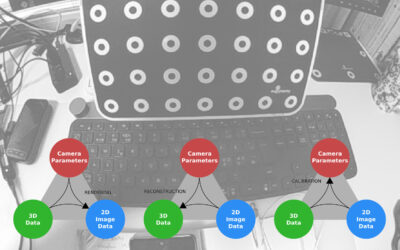
Introducing camera calibration and its importance in high-accuracy augmented reality

The eye box is the secret behind good AR UX. Discover what it is and how to take full advantage of this hidden smartglasses spec

How hundreds of millions can be saved every year by large logistics operations thanks to smartglasses and SmartMarkers.

How millions can be saved every year by introducing SmartPanel and smartglasses to reduce airframe weight, shorten idle time and shrink ground crews.
